For example, I am going to add a comment to Sue McCormack's post about Vermont's aging population. Here's is the post.
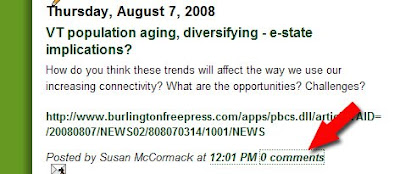
In order to add a comment, I am going to click on the words "0 comments".
When I click it, I will get a new page with a blank text box. I type my comments into the box.


Below the box, I need to show my identity. If my name appears already, it is because I am already logged in with my google account. No need to change anything. Just click the Publish Your Comment button.
If my name isn't already there, I can choose Name and then just type my name in the box that appears. Then click Publish Your Comment button. Here's a picture.
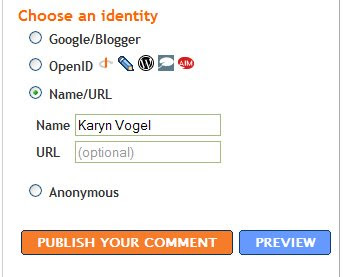
Voila! Comments are the wonderful part about blogs. We want to hear from you! Please try these steps to add a comment and let me know how it goes... By adding a comment to this post, of course! If you get stuck, email me at karynvogel@gmail.com.





3 comments:
No one has left a comment? That's worthy of a comment... no?
Chris, I agree. This is definitely a bad sign!
Here is a comment from someone who got tangled in the identity piece when they were trying to add a comment on a different post:
"I wrote a nice long comment ... then tried sending it. I had to sign up as a blogger, and somehow got bogged down in this. At one point I thought I’d succeeded, but apparently not. Finally had to give up."
This sort of thing bums me out. She has it figured out now, but I can see how many people could fall into this trap. Where it says "Choose an identity", it is not super obvious that you have other choices besides Google/Blogger. I know there is a list of radio buttons there but not everyone is going to see that.
The lesson: if you don't have or don't know your Google/Blogger identity, just click the circle next to "Name/URL". A blank box will appear and you can type your name. Done!
Post a Comment